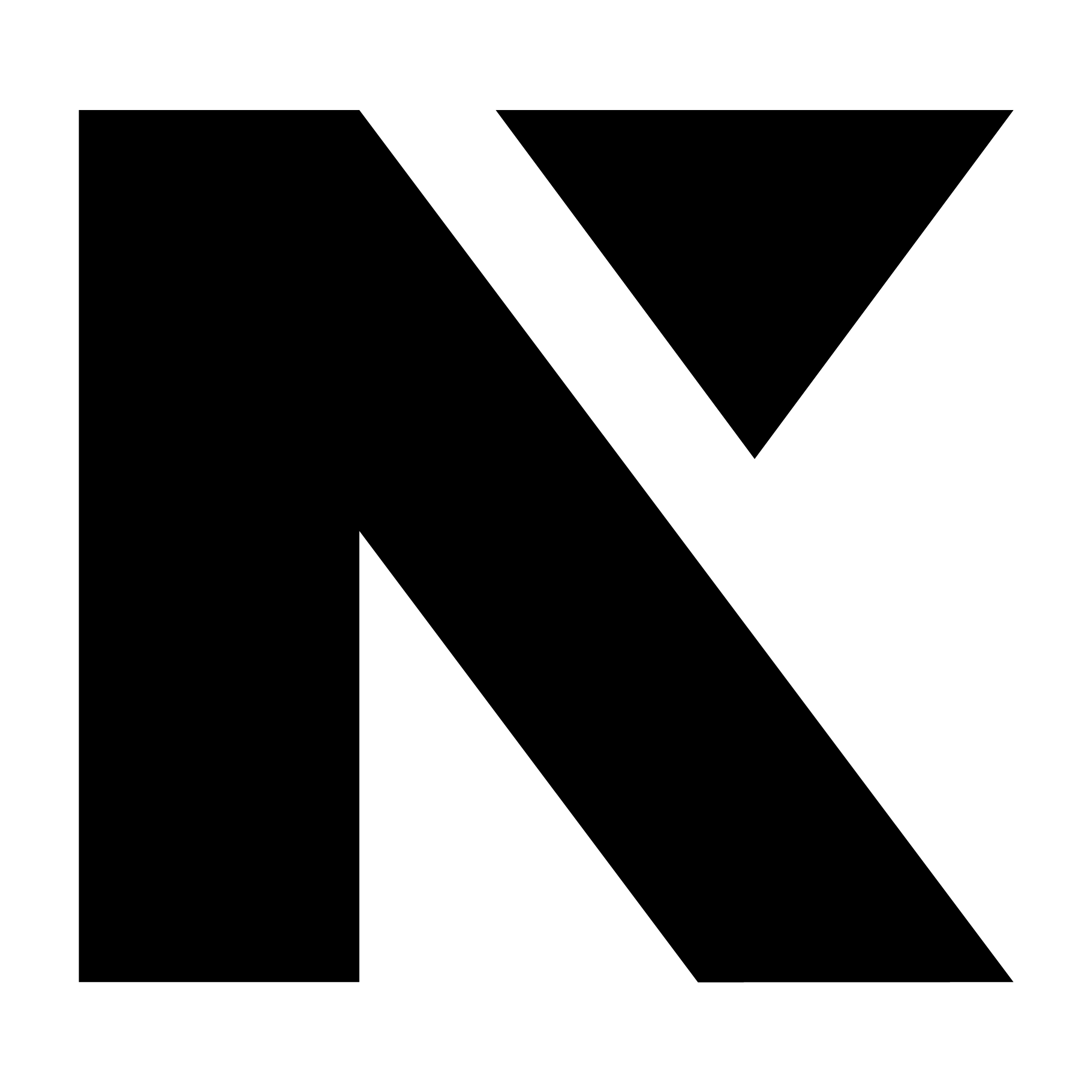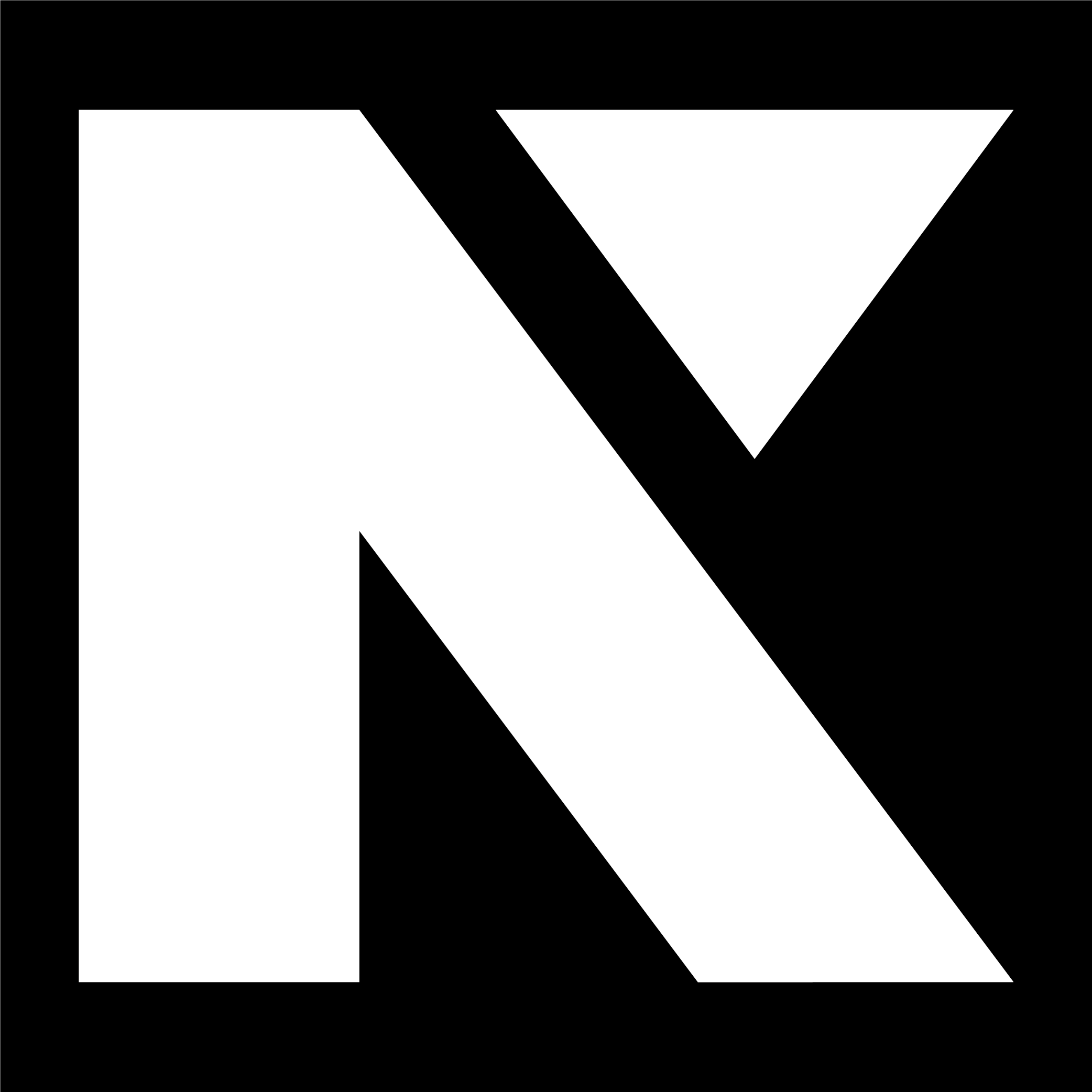In the task "PRÁCTICA 5_ CAMINADO CON SORPRESA FINAL," I had to apply everything learned and experienced throughout the semester in the field of figurative animation. Walking is the final practice in this subject, encompassing all the knowledge acquired.
It was important to carefully read the instructions and premises of the attached learning practice and review the accompanying documents on processes and methodology. Collaborative work was a assessable and essential aspect.
It was important for this task that the character who should go should be the character of my partner from the previous task. So the challenge was to create a similar look.
First thoughts and sketches
At the beginning I had some problems understanding the task. I had thought that I could change my partner's character and not have to be almost exactly the same. For this reason, I also have a pair of sketches of another variant of a smaller astronaut.
Nevertheless, I cleared up any uncertainties afterwards and did my best to copy the character as closely as possible.
Below you can find my first thoughts, partly in German but also in English, as well as my sketches.
Nevertheless, I cleared up any uncertainties afterwards and did my best to copy the character as closely as possible.
Below you can find my first thoughts, partly in German but also in English, as well as my sketches.
Material and sketches
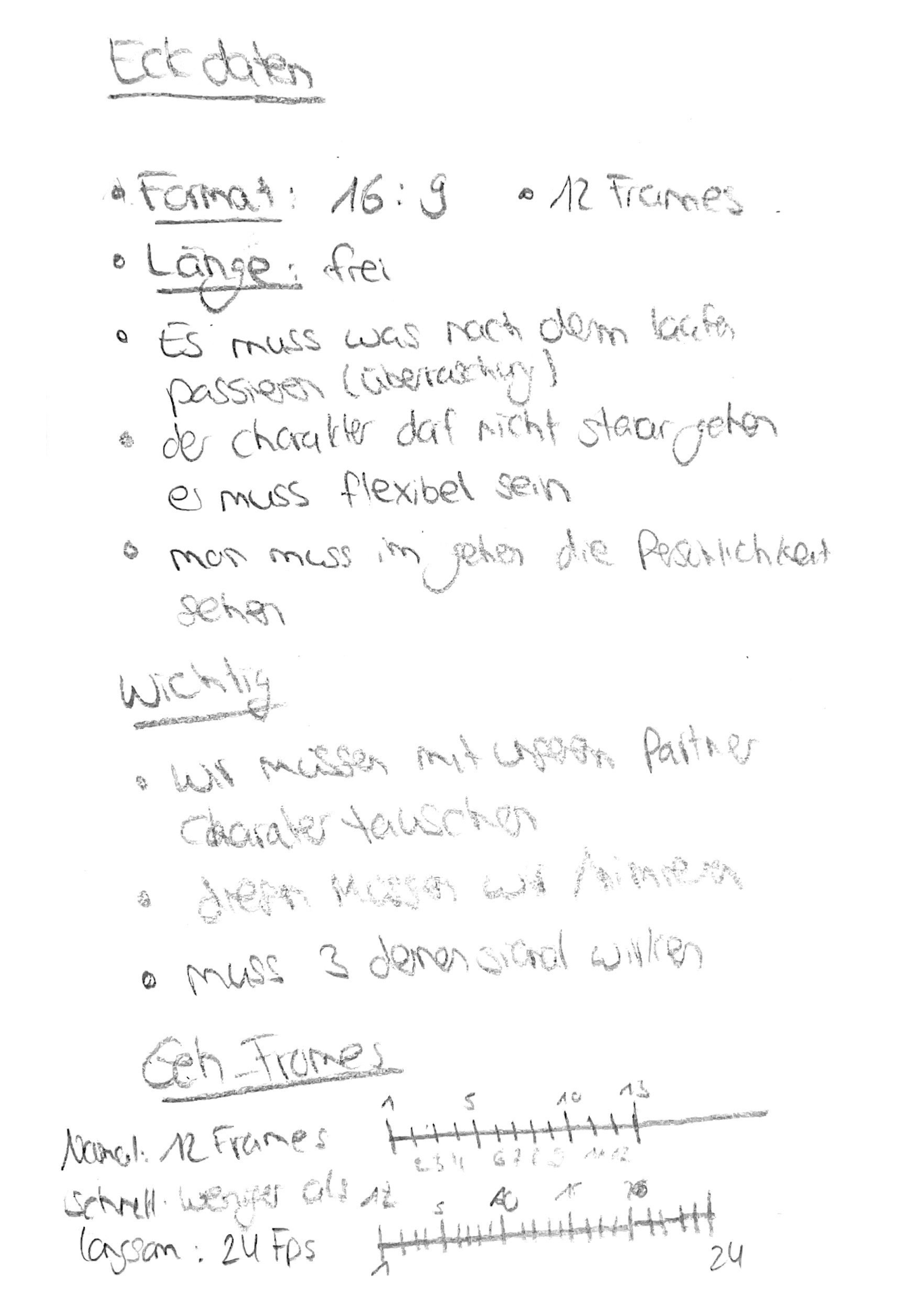
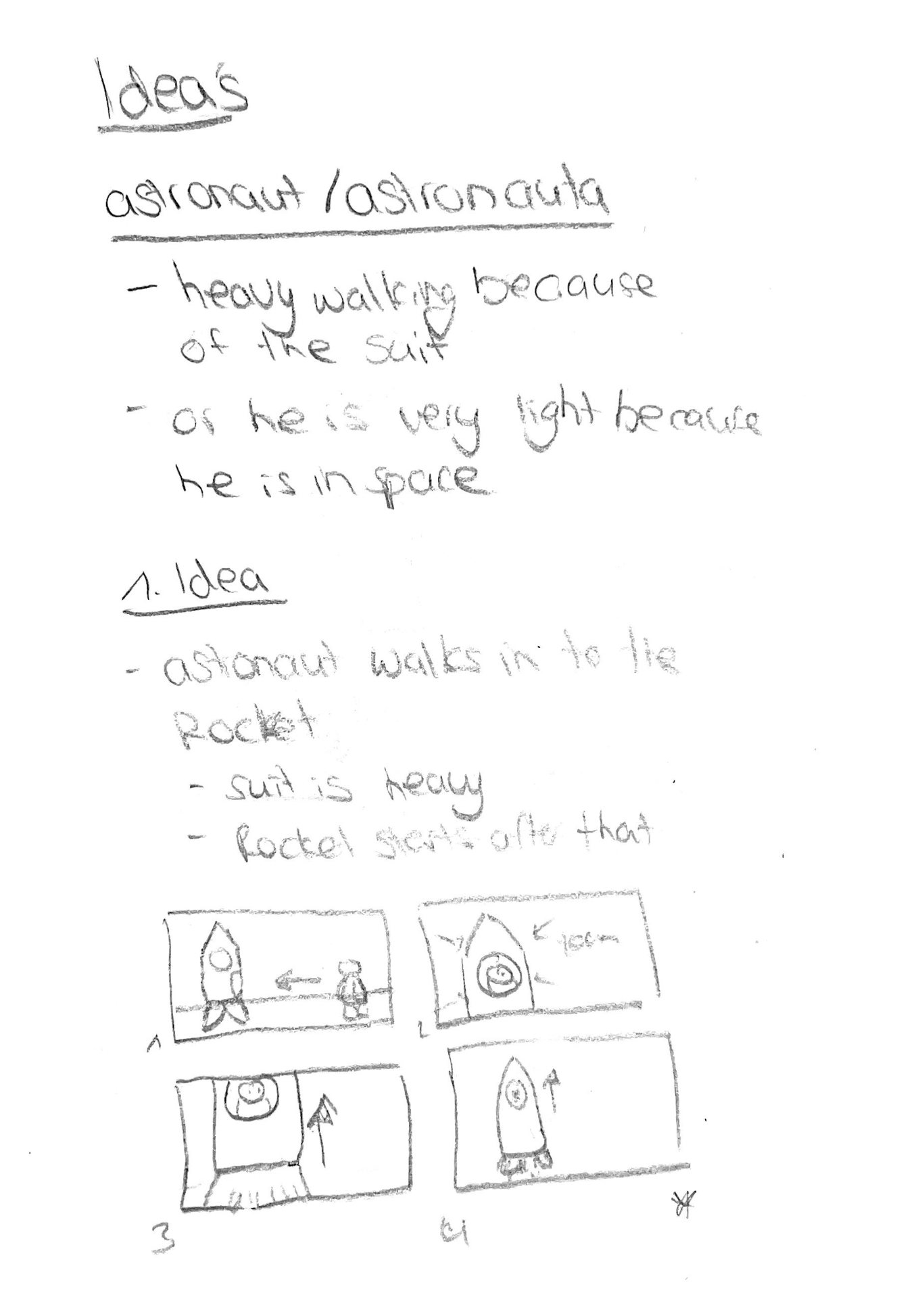
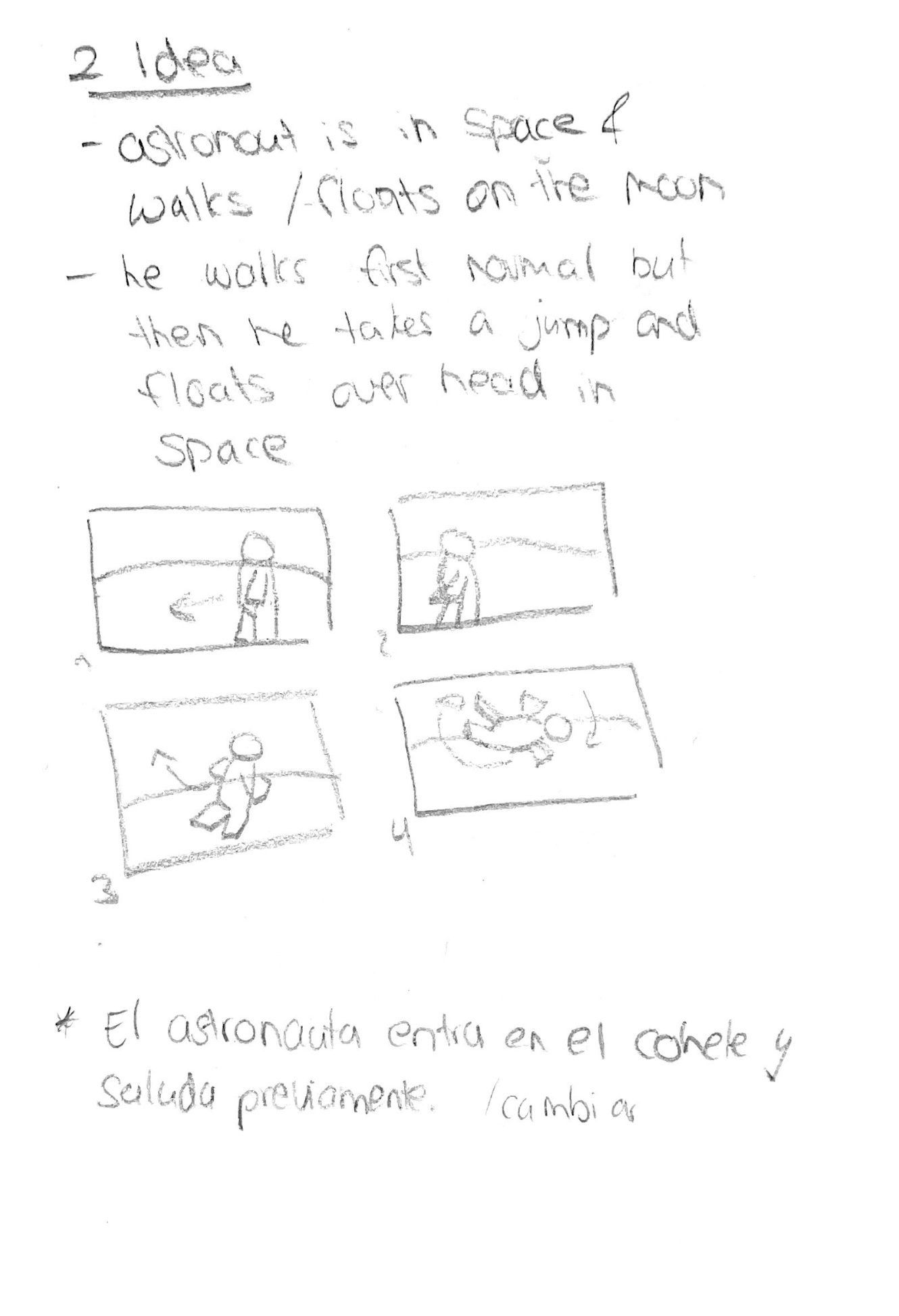

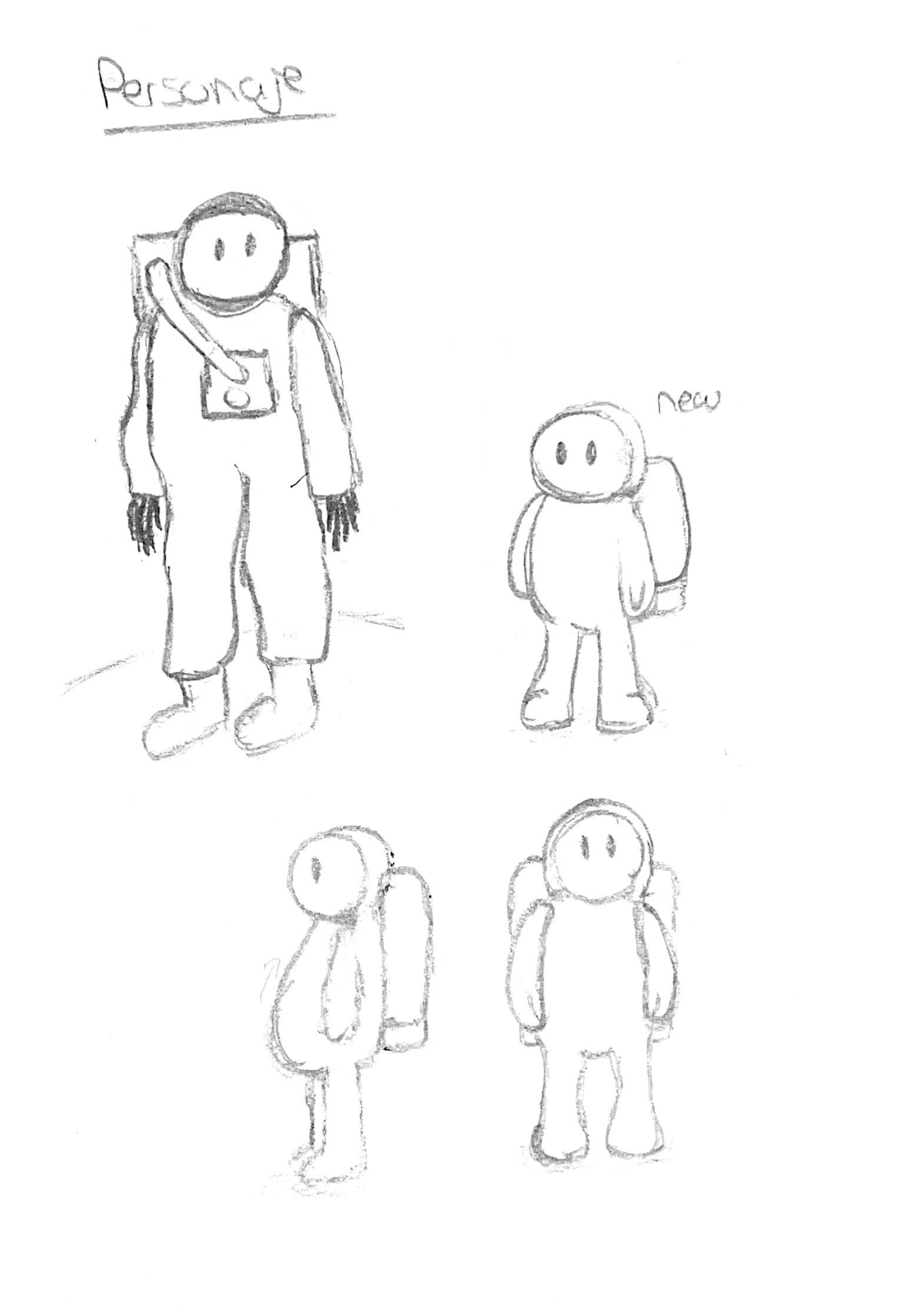

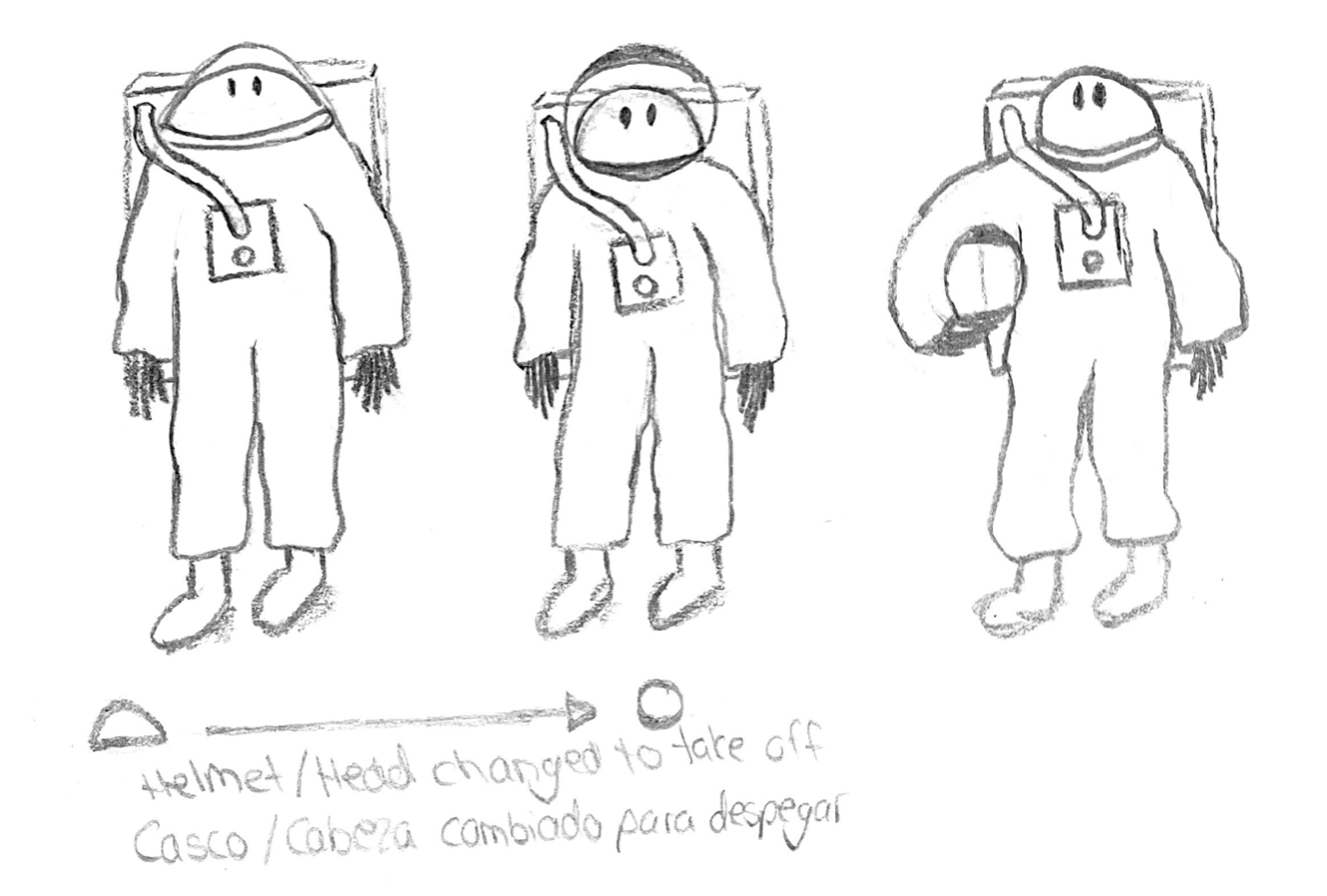
Action description Description
In my animation, the astronaut walks on a walkway to the spaceship, at first he walks more slowly until he stops in front of the spaceship and turns to the "audience".
He waves to us and says goodbye. He then turns back towards the spaceship and walks faster into the spaceship. The bridge then retracts and the door closes.
Overall, the astronaut walks with a little more difficulty, as the spacesuit makes walking more difficult. In the surroundings you can see a part of the spaceship and the walkway leading to the spaceship. Only one part is shown, so that the astronaut is slightly larger overall.
He waves to us and says goodbye. He then turns back towards the spaceship and walks faster into the spaceship. The bridge then retracts and the door closes.
Overall, the astronaut walks with a little more difficulty, as the spacesuit makes walking more difficult. In the surroundings you can see a part of the spaceship and the walkway leading to the spaceship. Only one part is shown, so that the astronaut is slightly larger overall.
Supporting video
To better understand and comprehend the movement of the action. The partner should present the action in a video. Below you can find the video of my fellow student Paula, who also was my partner for this task.
Schedule/ Cronograma / Keyframes
Here I have drawn 8 keyframes, each with two under frames, in order to be able to plan the movement better. It is important to note that green is the first frame, black the second and blue the third.
Timeline/timplaning
I then made a timeline with the individual frames in order to better plan the animation and timing. In the following you will find the complete timeline of 13 seconds. This is divided into the 8 keyframes to better recognise the action.
Final Video/Animation
Video as a GIF without sound
Reflection on my work
In this final task, I once again utilized the Adobe software "Animate." Throughout the assignment, I noticed that I am becoming more proficient in navigating the program, allowing me to execute my intentions much more effectively.
My challenge was to recreate the character of my partner as closely as possible to the original. After addressing some comprehension issues, I believe I managed this task well.
My challenge was to recreate the character of my partner as closely as possible to the original. After addressing some comprehension issues, I believe I managed this task well.
The animation is accompanied by a meticulously crafted sound design that accentuates and supports every action in the sequence. The auditory experience enhances the visual elements, creating an even more immersive and captivating experience for the viewer. This project provided me valuable insights into the realms of animation and sound design, showcasing how these two elements collaborate seamlessly to tell a compelling story.
At the end of the exercise, I observed my own progress throughout the course and felt proud to have created such a detailed frame-by-frame animation.
.